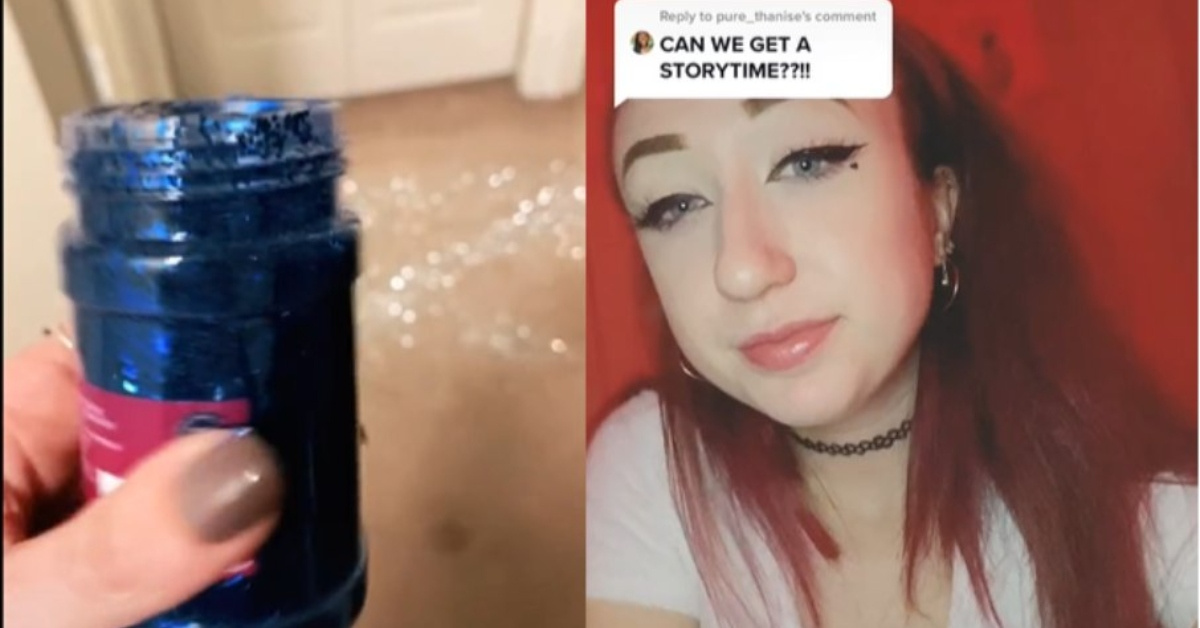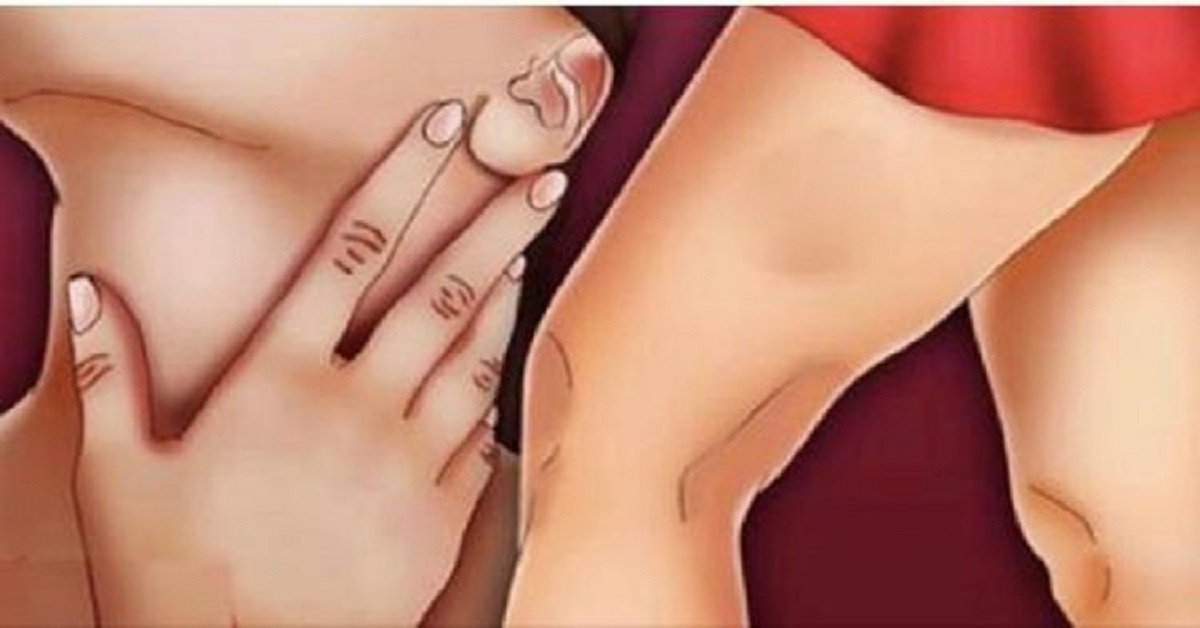Advertisements
Losing photos is frustrating, but there are a few ways to get them back, even if you accidentally deleted them. Keep reading below to find out.
Advertisements
Recover your lost photos from your cell phone now!

Most people don't know this yet, but there is a solution to recover photos that seem to be gone forever.
And the best part: many of these apps work directly on your phone, without the need for cables or complications.
Advertisements
If you are going through this, keep reading, because we are going to show you five incredible applications that will help you restore lost photos on your cell phone.
Best Photo Recovery Apps for Mobile Phones

1. DiskDigger
DiskDigger is one of the most popular apps when it comes to recovering lost photos and files on your phone.
It works in a simple way, with an intuitive interface, ideal for those who don't have much experience with technology.
In addition to being one of the most effective tools, it allows you to recover deleted photos from both internal memory and SD card, something essential for many users.
DiskDigger App Features:
- Recover deleted photos from internal memory and SD card.
- Quick or full scan depending on your needs.
- Preview recovered photos before restoring them.
- Option to send recovered photos to Google Drive, Dropbox or email.
- It works without the need to root the phone (although advanced recovery requires root).
DiskDigger is available in a free version, which allows you to recover photos. There is also a paid version, which offers additional features, such as recovering other file types.
You can download it directly from the Google Play Store for Android. Unfortunately, there is no iOS version at the moment.
2. Dr.Fone – Data Recovery
Dr.Fone is a well-known application in the world of data recovery and could not be left out of this list.
It promises to recover not only photos, but also other types of files that were deleted by accident or due to system errors.
With a modern and easy-to-use interface, Dr.Fone is a complete solution for anyone who wants to guarantee the recovery of lost data.
Dr.Fone App Features:
- Recover deleted photos, videos, contacts and text messages.
- Compatible with Android and iOS devices.
- Support recovering data from iCloud and iTunes backups.
- Extra tools for transferring data and fixing system errors.
- Deep scanning to increase recovery success rate.
Dr.Fone offers a free trial version, but full features like advanced data recovery are only accessible with the paid version.
The app is available on both the App Store and Google Play Store.

3. PhotoRec
PhotoRec is a respected name in photo recovery, widely used by professionals and individuals who need a robust solution.
Although it has a slightly more technical interface, it is very efficient in recovering deleted photos from Android and iOS devices.
It can even restore files from digital cameras and other storage media.
PhotoRec App Features:
- Recovers photos and other files from Android, iOS devices and digital cameras.
- Support for a wide range of file formats in addition to photos (such as documents and videos).
- It works on multiple operating systems like Windows, Mac and Linux.
- Allows you to restore files from hard drives, flash drives and memory cards.
- It uses a deep recovery method, allowing for a higher success rate.
PhotoRec is completely free and open source, but it requires a little more technical knowledge to use it.
It does not have a specific version for download on the App Store or Google Play, but it can be downloaded in desktop versions compatible with Android and iOS.
4. Tenorshare UltData
Tenorshare UltData is an application specifically targeted at users who need an easy and efficient solution to restore lost photos.
It is compatible with both Android and iOS devices and supports recovering photos, videos, messages, and other important data.
Tenorshare UltData App Features:
- Deleted photo recovery in high quality.
- Support for media files, WhatsApp messages and other data.
- Compatible with iCloud and iTunes backups.
- Preview files before restoring them.
- Photo recovery without rooting on Android.
Tenorshare UltData is available in Android and iOS versions, with a free trial version. However, to access all the features, you need to purchase the full version.
It can be found in official app stores, both the App Store and the Google Play Store.
5. EaseUS MobiSaver
EaseUS MobiSaver is another popular and reliable option when it comes to recovering lost photos from mobile phones.
It offers an easy-to-use interface, making it ideal for both novice and experienced users.
The application is also quite versatile, allowing you to recover a wide variety of files.
EaseUS MobiSaver App Features:
- Recover deleted photos, videos, contacts and messages.
- It works with Android and iOS, recovering files from both platforms.
- Support for SD cards and internal memory.
- Preview recovered files before restoring them.
- Selective recovery, allowing you to choose only the files you want to recover.
EaseUS MobiSaver offers a free version that allows you to recover photos and videos.
To access additional features, you must purchase the paid version. It is available for download on both the Google Play Store and the App Store.
Other application options
Apart from the apps mentioned above, there are other good options that can help you restore lost photos:
- Undeleter: Focused on recovering deleted files from SD cards and internal storage.
- Dumpster: It works like a recycle bin for your cell phone, recovering deleted photos.
- FonePaw: Great for recovering photos and other files directly from Android and iOS.
- iMobie PhoneRescue: Powerful data recovery tool including photos for Android and iOS.
How to get the apps
Here is a simple step-by-step guide for you to download and install these photo recovery apps:
- Go to the app store: Open the App Store (for iOS) or Google Play Store (for Android).
- Search for the app: Use the search bar to find the desired application by name (for example, “DiskDigger”).
- Download the app: Tap the “Install” or “Get” button to start the download.
- Open the application: After downloading, tap “Open” to launch the app and follow the on-screen instructions.
- Grant the necessary permissions: Some apps need permission to access your phone's memory, so authorize them when prompted.
Conclusion
Recovering lost photos from your cell phone doesn't have to be a difficult task.
With the right applications like DiskDigger, Dr.Fone, PhotoRec, Tenorshare UltData and EaseUS MobiSaver, you can restore your memories quickly and efficiently.
Each has its own unique features, and many offer free versions for you to try before investing in a paid version.
Now that you know the best options, just choose the one that best suits your needs and start recovering your photos!